Pre-Production
How to Make a Shot List | A Step-By-Step Guide
A film can consist of up to hundreds or even thousands of shots the director and cinematographer decide upon during the pre-production process. To plan this, filmmakers use a shot list to ensure that the words on the script translate to the images on the screen coherently. It is an essential document that serves as a playbook for the shoot day. Shot lists require a combination of logistical and creative thinking because they bring a film's tone, emotion, and story together.
This article will detail how to make a shot list so directors and their teams can seamlessly execute their creative ideas. You can use Assemble’s free shot list below template to follow along. This fully customizable, cloud-based shot list can be used on any of your future shoots.
For an in-depth breakdown of how to create a call sheet, check out our video below where we show you how to build a shot list step-by-step.
What is a shot list?
Shots are the individual clips of footage that become the scenes for a film, and a shot list is a document that details which shots will be filmed to tell the story of the scene. Shot lists are generally created during pre-production by the director and cinematographer to decide the best way to tell the story.
Creating a shot list is a way for the filmmakers to imagine the mechanics of a scene before filming. For example, a simple conversation between two characters could require camera coverage from many different angles. Creative details such as the camera angles and movements are agreed upon when the shot list is made and executed during the shoot day.
The components of a shot list
Shot lists are typically created in the form of a table or spreadsheet, as they contain a lot of information regarding the details of each shot. Like many other production documents, shot lists are split up into two sections: the top section and the spreadsheet (which we will simply refer to as 'the shot list section').
The top section contains production information to contextualize the shoot day and the crew involved. The spreadsheet section of a shot list includes script information (such as the scene and shot numbers), technical information (such as the camera settings and lenses used), creative information (such as the camera movement and angles), and any additional information.
Single-day shoots such as music videos or commercial productions might prefer using a shot list instead of a complex shooting schedule, so it is best practice also to list time-related information (such as setup and shoot times).
The rest of this article will examine each element in detail so you know exactly how to create a shot list.
The Top Section
Key Crew
During the day of the shoot, the director and cinematographer are the key creative personnel on set. You must list their names near the top of the document. It lets the crew know who to speak to if there are any issues.
Date
The specific day of the shoot is also listed near the top. As with all production documents, the date section consists of two values. The first is simply the date itself. The second is the ‘day-out-of-days’, which lists a particular shoot day within the context of the whole production. For example, the third day of a seven-day shoot is written as ‘Day 3 of 7’.
Location
The location of the shoot is an optional piece of information that you can add to a shot list. It allows the crew to access the address easily, especially if there are company moves.
Using Assemble’s production software, you can automatically add a map widget to the top of the document. The interactive map can give the crew real-time directions as they travel to or between locations.
The Shot List Section
Shoot days can be chaotic for a camera team. Different members of a camera team are responsible for different tasks. The shot list provides clarity, giving them a step-by-step guide on how (and when) to prepare for each new shot setup.
Scene & Shot Number
Scene and shot numbers provide a reference from the shot list back to the script. The scene number on a shot list must match the scene number on the script.
The shot number will be assigned as the list is created. Each shot is listed in a new row and assigned a new number in chronological order, starting from 1. Scene and shot numbers will also be recorded by the 2nd AC when marking down the clapperboard and camera log.
Shot Size
The shot size refers to the composition of the camera. Filmmakers will use a variety of shot types, such as Extreme Close Up (ECU), Close Up (CU), Medium Shot (MS), Wide Shot (WS), and more.
Each one has a different effect. In a horror film, an extreme close-up of the eyes can create a sense of fear in the audience. In comparison, a wide shot of the desert is a well-known convention of the Western genre. Each shot has the potential to convey meaning and emotion, so filmmakers must carefully curate them while making the shot list.
Assemble’s template includes a pre-set dropdown menu for this column with all possible shot sizes included, allowing users to select different shot sizes quickly. This dropdown is also fully customizable if you want to add your own.
Framing
Framing refers to the placement of the camera in relation to the subject in the frame. Using only one type of shot through a scene can be visually uninteresting, so filmmakers intercut camera shots with different angles to create a cohesive narrative on screen.
These can range from single shots, with only one actor featured, to three shots, with three actors in the frame, and more. Other options include OTS (Over-The-Shoulder), POV (Point-Of-View), High Angle Shots, Insert shots, and many others.
Entries in this column can also be automatically selected from a dropdown menu in Assemble’s pre-built template.
Movement
The movement column simply refers to the movement of the camera itself. Based on the scene, filmmakers may want to use different camera movements to speak to their audience. This includes motion such as a Pan, Tilt, Tracking, and Static shots. This information on a shot list is essential as it will remind the cinematographer of the camera moves and required setup before they begin a take.
Equipment
Different shots require different setups. Depending on the effect the director wants to convey, the cinematographer will use different types of equipment, such as a tripod, shoulder mount or gimbal.
The cinematographer may use a tripod or gimble to create a cinematic establishing shot. Contrastingly, a handheld camera shot put the audience in the driver’s seat, creating a sense of realism. Depending on the director’s creative choice, the cinematographer will decide the proper equipment to use and plan for it accordingly on the shot list.
Location
The location column simply refers to the location as listed on the script. It is another piece of contextual information that helps the filmmakers know exactly where to film the shot.
INT/EXT
This column goes hand in hand with the location column. INT refers to internal (any shot filmed inside), whereas EXT refers to external (any shot filmed outside).
Sometimes, characters will move from an internal to an external location (or vice versa). In this scenario, list the first location before the second location (for example, INT/EXT).
Sound
This is simply a checkbox for whether the shot requires sound recording. Knowing this information at a glance will be very helpful during a fast-paced shoot.
Shot Description
While we have already covered many elements that describe the nature of the shot, there is an open section for any notes regarding the screen direction, actors' movements or blocking. You can also list more complicated camera moves in detail. It is also a good column for cinematographers to note any key markers to hit while filming.
Cast
In this column, you would typically list the character names for the group of actors seen on camera. Any characters in the scene but not on camera are written with Off-Screen (O.S.) or Off-Camera (O.C.) beside their name.
Take Number
The take numbers are recorded here to keep track of each attempt at filming a particular shot. Usually, this column is used to highlight the cinematographer or director’s favorite take on paper. This information will be helpful during the post-production phase, specifically when the editor assembles the footage.
Assemble’s template lets you quickly highlight your favorite take number, making it stand out visually.
Setup Times
This is a time value determined by the cinematographer while shot listing. Each shot will require a different lighting setup, even if the location remains the same. Some setups, such as a change in location, will take much longer as the production design department will also need time to adjust. Highlighting the setup times allow the 1st AD to schedule the day’s shots as best as possible.
Shoot Times
The shooting time refers to the approximate time it will take to film the shot. Once again, the cinematographer will estimate this time based on the complexity of the shot. Some specific shots, such as inserts, will not take much time to shoot, even if you must do multiple takes. However, scenes with more moving parts will always take longer to film, as props, actors, and special effects must reset.
Total Time
The total time refers to how long it will take to complete the shot, from setup to filming. Add the previous two columns (setup and shoot times) to determine the total time.
Timing information is especially vital because the 1st AD uses the shot list to make the shooting schedule. While they are just estimates, you should think hard about all the scene’s elements before listing a time value.
To learn how to create a shooting schedule, refer to Assemble’s shooting schedule template.
Additional Notes
Any additional comments relating to the props, special effects, costume, makeup, VFX and so on can be listed under this column. It is an open section to write in during pre-production or the shooting day.
How to make a shot list the easy way
Numerous shot list templates are available online, but they lack the capability for real-time collaboration. Additionally, you must print and hand out these shot lists, which can be tedious. Using a paper-based shot list on set can also cause confusion if the director makes any impromptu changes to the shots.
Instead, use Assemble’s cloud-based, fully customizable shot list template. This template can be modified to fit the needs of any type of production (feature films, music videos, commercials, digital content and more). With Assemble's collaboration software, you can instantly distribute shot lists (or any document) with a click. Crew members can view, edit, and update the shot list in real-time without logging in or creating an account.
Additionally, shoot days don’t always go to plan; sometimes, you must add, remove, or combine shots. Using Assemble’s drag-and-drop tools, you can quickly re-order the shots in your shot list, mark shots as complete, and filter to only show remaining shots. This allows your team to work together in real time to understand where the shoot day stands at any moment.
Assemble’s project management and document creation tools can help you manage every facet of content creation from beginning to end. Get started with a free trial today.