Product
New in Assemble: Collaborative Documents
Today we are announcing a new pillar in Assemble's suite of collaboration tools - Collaborative Documents.
Collaborative documents bring fully customizable, live document editing directly into Assemble. Now, you can add documents anywhere within your projects and utilize them to collaborate with your team in ways not possible before.
But we didn't want to just add a new tool for you to collaborate with. We wanted to fundamentally change the way you collaborate within documents as well, by bringing never-before-seen functionality built around the creative workflow. Learn about all the new features in the video below.
Collaborative Documents
Create a document to unleash a fully customizable text editing experience and create design forward documents to share with your team.

Choose from various header styles, font colors, font styles and more to create any sort of document you need - from meeting notes to creative briefs to basic scripts and more.

Additionally, we've brought our industry leading commenting tools to documents as well, enabling you to start conversations, mention teammates, and mark comments as complete to track your progress on revisions.

Private Feedback Threads
Introducing the first collaborative documents that enable you to leave private feedback within the document itself. By utilizing Assemble's powerful team based permissions, you can leave private feedback for separate teams, keeping feedback entirely separate from one team to the next - all within the same document.

Want to leave a round of revisions for your writers before sending it to the client? Create a writer team and leave your feedback there so only members of this team will be able to see your notes.

Want to get the client feedback and filter it before passing it on to your writer team? Add them to a client team and gather notes completely private to you and them.

Once you're ready to share feedback, simply click the 'Share' button to send comments from one team to another, all without ever leaving the document.

Share Review Links
Assemble now brings you the most friction-free document sharing experience available on the web. Simply click Share to send a review link of the document to anyone so that they can access it with a click - no Assemble account required.

You can choose to share a collaborative document, so that external users can edit, comment and approve in real time, all without even needing to enter an email address.

Or switch to presentation mode to turn your document into a read-only presentation, perfect for sending the final draft.
Live Collaboration
Collaborate with your team in real time, by viewing who's working on the document and seeing their changes update instantly.

You'll be able to collaborate live with project team members, as well as external reviewers (with no Assemble account required).
Mobile
Adding notes on the go is a must. So we built our collaborative documents mobile native from the start. You can open, read and edit documents perfectly on any mobile device, enabling you to add notes whenever inspiration strikes.

Version Control
The creative process is constantly evolving, so we built version control directly into our document workflow. Open any document, then click the document name to view versions and quickly duplicate the current version into a new version. This enables you to track changes and keep a history of how your creative documents are evolving.

Approvals
Just like any creative asset, understanding where your documents stand in the creative workflow is a must. That's why we've brought the same capabilities to set status on documents that you're already familiar with across all other Assemble files.

With the release of collaborative documents, you will not only be able to bring your entire collaboration workflow together in one place, but you'll be able to collaborate within documents in ways you've never been able to before. We can't wait to see the new and creative ways you use these documents to take your team's collaboration to the next level.