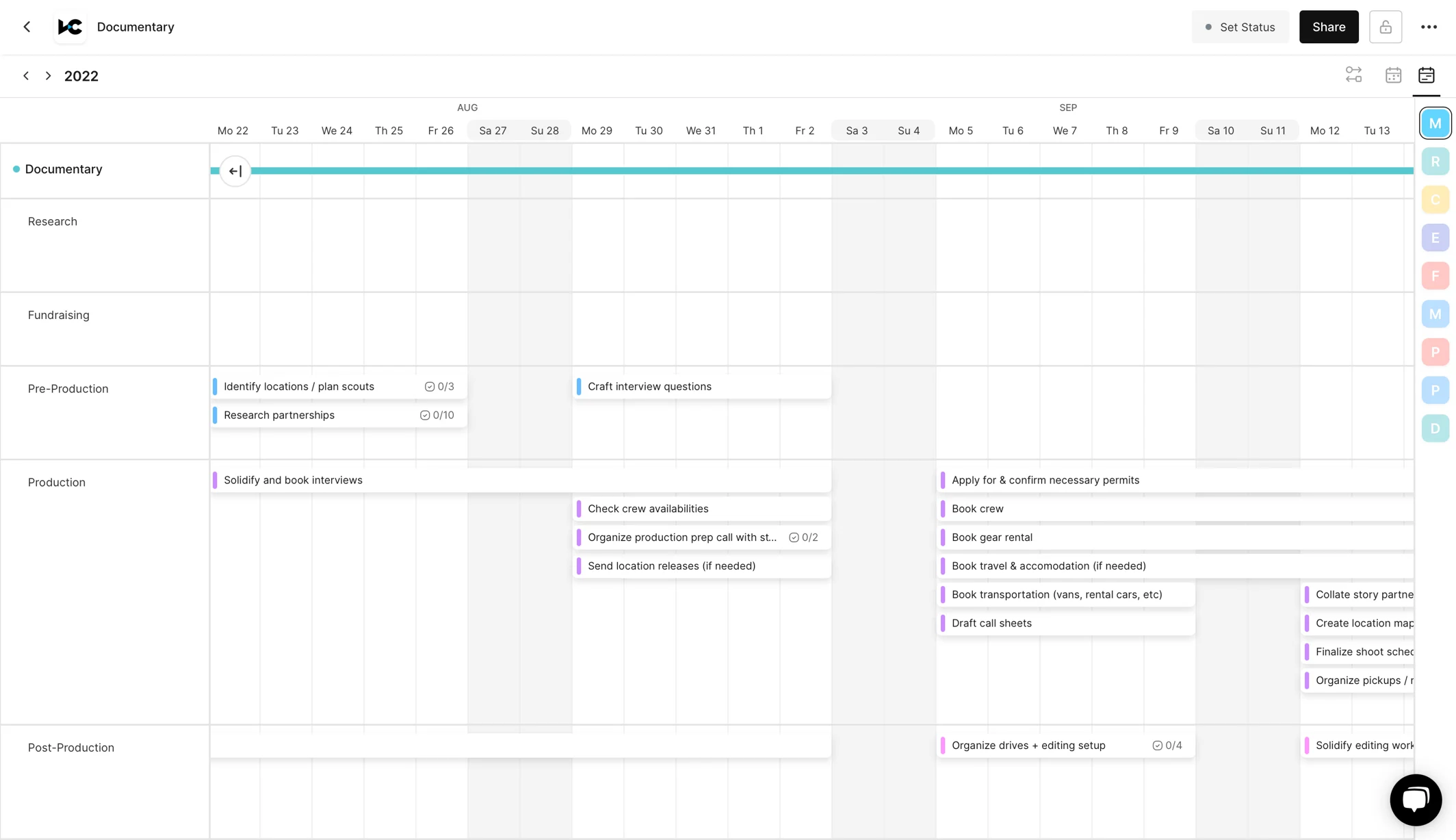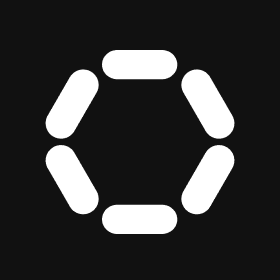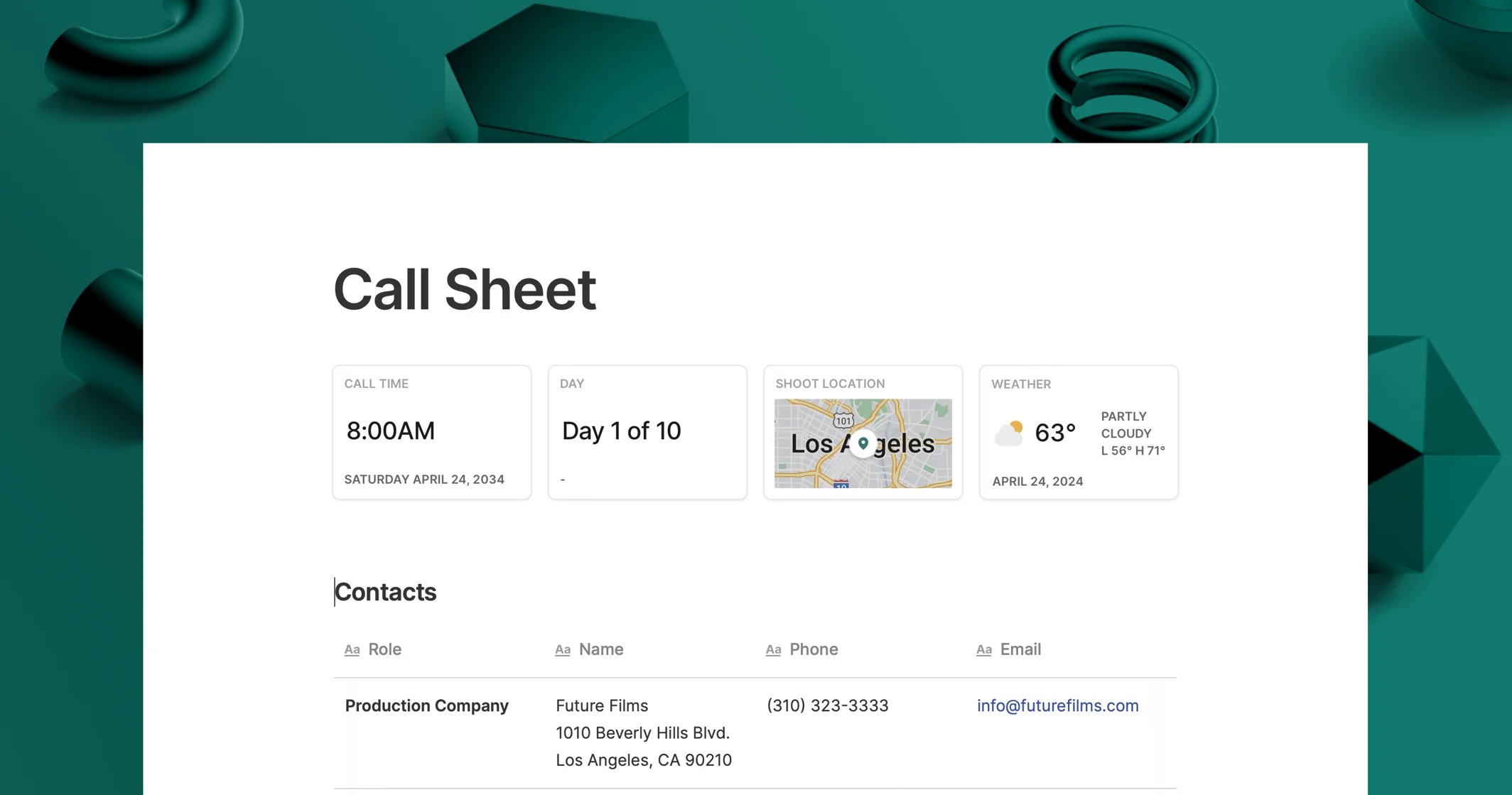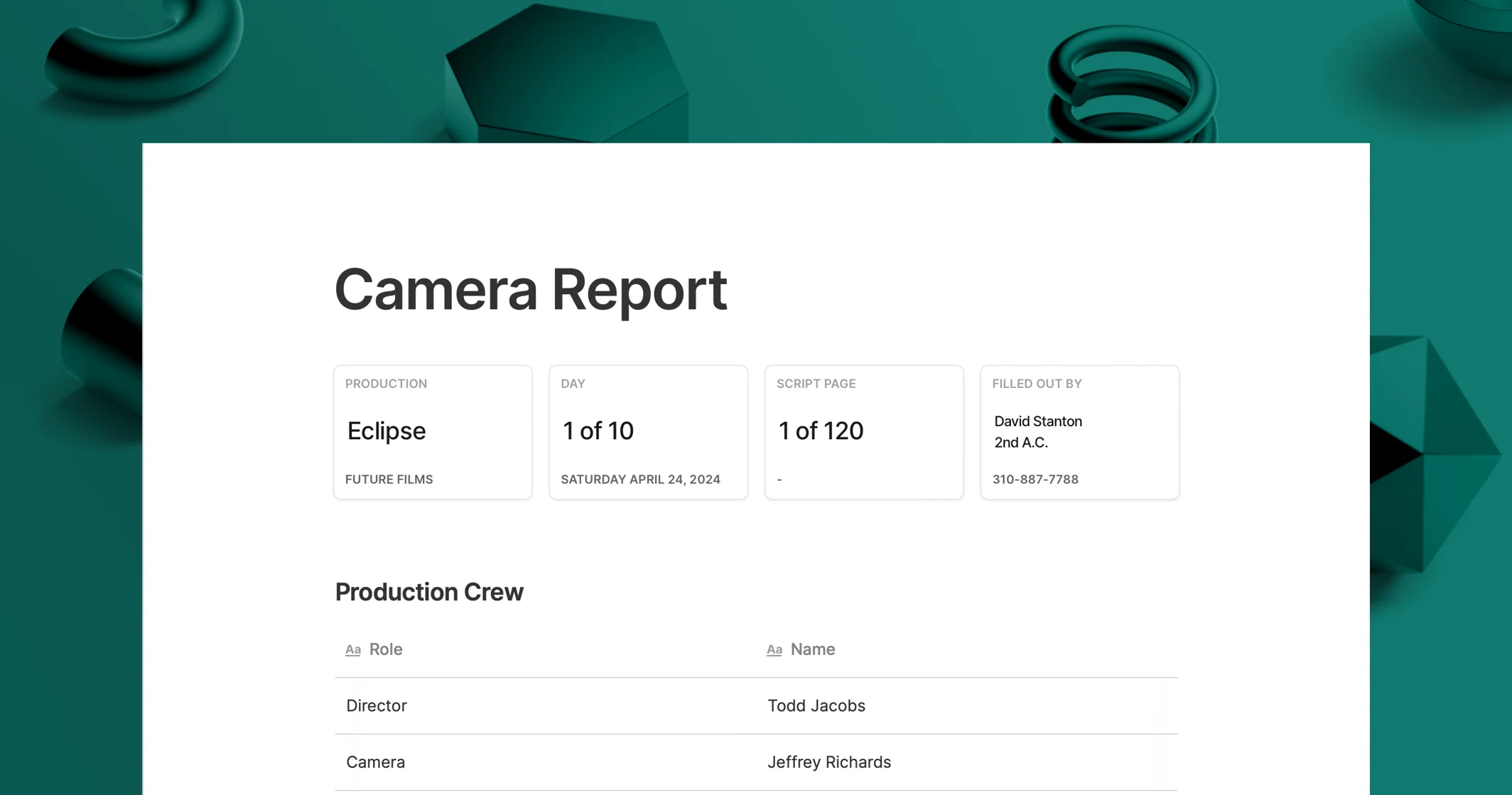The Video Consortium
Documentary Production Planning Template
Use this documentary production planning template to produce your next non-fiction film. Created by The Video Consortium and filmmaker Souki Mehdaoui.
In this "golden age of documentary," there's no organization that encapsulates the creativity, breadth and future of nonfiction visual storytelling better than the Video Consortium. By and for filmmakers, The Video Consortium (or "VC") is a global nonprofit media organization that supports and connects thousands of nonfiction filmmakers and video journalists around the world.

VC's programs empower storytellers in over 50 countries worldwide with jobs, mentorship, strategic connections and industry resources - just like this one.
This documentary planning template was crafted by Souki Mehdaoui, a long time VC member who has worked on countless award winning documentaries including The Great Hack and Mucho Mucho Amor. Her decades of experience are captured in this in-depth template, teaching you critical steps of the documentary filmmaking process.
Click Use Template to get started with this template today.
What’s Included in this Template?
This template includes a full documentary production timeline, including tasks for the instrumental steps in the process to help guide you through production from start to finish.
It also includes 10 customizable document templates, including a call sheet, shot list, crew list, and even a film grant tracking worksheet.
The phases in this template include:
Research
Fundraising
Pre-Production
Production
Post-Production
Distribution
Impact & Marketing
In addition, this template also includes Souki's recommended folder structure for organizing your project from pre through post.

How to Use the Documentary Production Template
Upon opening the documentary production planning template, you'll be presented with a fully built documentary project. You can then customize this project as needed to suit your unique project needs.
1. Setup Your Project
To get started, add your project name and company name, and then enter your project start date.

2. Review the Calendar
Once the project is setup, the entire calendar and task list will be auto-built based on your start date. Your calendar, along with all associated tasks, will be laid out for you to review.

3. Make Changes to the Template
You can then shift tasks on the calendar simply by dragging and dropping, adding or removing tasks, and making any other modifications based on the needs of your project.

4. Organize Your Documents and Assets
In the project sidebar, you'll find all of the pre-built phases, organized with subfolders to help you keep track of your documents, files and assets from start to finish of your project.

5. Invite Your Team
Finally, start inviting your team and assigning them tasks to get the project kicked off.

Producing a Documentary with Assemble
Assemble enables producers to create a centralized hub to manage their entire project from start to finish - including calendars, task management, documents and asset management.
By using this documentary template, you'll get access to all of Assemble's powerful features so that you can not only set a project up in seconds, but keep production moving quickly and efficiently with our advanced collaboration tools built for producers.
Get started for free today by clicking Use Template and begin exploring all of Assemble's powerful features.