Assemble
VFX Pipeline Template
Learn the how professional visual effects teams create high-end CGI in this step-by-step breakdown of the VFX pipeline.
Are you working with a visual effects team to create high-end CGI or VFX for your next project? Look no further, as this template will guide you through every step of the process showing you how to build a professional VFX pipeline as well as organize all of your media assets each step of the way. Click Use Template to get started with this template today.
What is Included in this VFX Pipeline Template?
This project includes a full calendar for a visual effects pipeline, including detailed breakdowns of what is accomplished at each step.
The phases in this template include:
Previs
Design
CGI
Compositing
Color
Delivery
In addition, this template also includes a professional folder structure for organizing your documents and assets, along with an example scene-by-scene folder breakdown for managing your work-in-progress assets. It also includes a document template for a professional voiceover script template.
To learn more about the the VFX process, read our full breakdown of the VFX pipeline on our blog.
How to Use the VFX Pipeline Template
Upon opening the VFX pipeline template, you'll be presented with a fully built VFX pipeline project. You can then customize this project as needed to suit your unique project needs.
1. Setup Your Project
To get started, add your project name and company name, and then enter your project start date.

2. Review the Calendar
Once the project is setup, the entire calendar and task list will be auto-built based on your start date. Your calendar, along with all associated tasks, will be laid out for you to review.

3. Make Changes to the Commercial Template
You can then shift tasks on the calendar simply by dragging and dropping, adding or removing tasks, or making any other modifications based on the needs of your project.

4. Organize Your Documents and Assets
In the project sidebar, you'll find all of the pre-built phases, organized with subfolders to help you keep track of your documents, files and assets from the start to finish of your project.

5. Invite Your Team
Finally, start inviting your team and assigning them tasks to get the project kicked off.

Producing a VFX Project with Assemble
Assemble enables producers to create a centralized hub to manage their entire project from start to finish - including calendars, task management, documents and asset management.
By using this VFX pipeline template, you'll get access to all of Assemble's powerful features so that you can not only set a project up in seconds, but keep production moving quickly and efficiently with our advanced collaboration tools built for producers.
Get started for free today by clicking Use Template and begin exploring all of Assemble's powerful features.