Assemble
Video Production Workflow Template
Use this professional video production workflow template and helpful diagram to customize the planning and execution of your next video project.
A successful project begins with a plan. Although starting from scratch is an option, you may miss key tasks and important milestones. Assemble has developed a comprehensive video production workflow template that covers all aspects of pre-production, production, and post-production.
This template includes a full video production calendar, folder structure and documents such as a shot list template, call sheet template and more. Click Use Template to get started or read on for a breakdown of what's included.
What Is the Video Production Workflow?
Video production is simply the planning, organization and execution involved with creating video content. The creative and logistical process involves three main phases while driving toward the finished product.
Pre-Production
Production
Post-Production
Video Production Workflows for Each Production Stage
From the beginning to the end of a video project, there are three stages of the video production workflow; pre-production, production and post-production. Each phase helps plan and prepare for the next, ensuring that the project management process runs smoothly for every creative stakeholder involved in the production.
Pre-Production
The video production process begins with the most important phase, the development and planning stage of pre-production. To get your video into production, you must complete a checklist of all the tasks and prep work. This includes developing your idea, writing a script, and building a team. Listed below are the essential steps you'll need for your video pre-production pipeline.
Script: Create a detailed and specific script. Write all the visual and audio elements that make up the creative approach.
Storyboard: Create a sequence of drawings illustrating the video's shots. The goal is to help the creative team visualize each shot and scene.
Logistics: Here you build a team of production professionals (e.g. writers, directors, video editors, cinematographers, etc. ), find, secure and prepare the shooting location, cast, rent equipment, and obtain permits.
Production
There is now a budget and a plan. A script and a storyboard. Permits and locations have been secured. Actors have been cast, crew hired and equipment rented. The production phase is when all the elements needed to produce a high-quality finished video are captured on camera. To ensure a successful workflow production must be organized and executed as close to the plan as possible.
Art Direction: Prepare and place props and set design.
Camera Prep: Prep camera for shoot.
Execute the Shot List: All of the planning is converted to a shot list by the filmmaker, which maps out the camera movements, exactly what framing and angle will be used to record the scene. Also capture any necessary b-roll.
Post-Production
The post production workflow includes these important phases that take you from the captured footage on set through final delivery of your video project.
Ingest: The raw footage captured in camera during production.
Editing: Online and offline edits, revisions and final cut.
Graphics: VFX, CGI, captioning and titles.
Color: Color grading and color correction
Sound: Final sound is mixed.
Final Delivery: The video is packaged and optimized for different mediums.
You can also check out our in-depth post-production workflow template for more insight into the post-process.
Why a Well-Defined Video Workflow Is Important
Creating a video is a complex process with many moving parts. That’s why Assemble’s video workflow template emphasizes simplicity and accessibility to streamline the process. This well-defined video workflow enables the team to avoid missing anything that could disrupt production and cost them time and money. Here are some other benefits:
Centralized Information: The video production team can access real-time living documents in a cloud based project management system.
Streamlined Communication: With everyone being able to review and sign off on the production workflow, there will be less surprises in the production process.
Accountability: Every role is transparent and every responsibility documented and defined.
Best Practices For Video Production Workflows
By understanding the steps involved in video production, it’s easy to set up video production workflows for the creative team that best fits their needs. To build a successful video production workflow, follow these tips and best practices.
1. Ensure Repeatability
Standardizing and repeating processes throughout the production pipeline increases efficiency, helps you meet deadlines and budget constraints, and keeps everyone on the same page.
2. Strong Leadership and Project Management Is Key
The project leader is critical to the success of any video production. Without one point of contact, it can quickly get derailed. It is important that this person can manage tasks skillfully and communicate effectively across teams so that the project stays on track.
3. Have a Centralized Database
There is so much to keep track of during a production, having all your creative assets in one location is essential. A central repository of information, resources, and documents can reduce miscommunication, as all relevant parties will have real-time access for tracking and approvals.
4. Manage Review and Approvals
Once you have a final cut in the video editing software, it’s time to work your way through the complex review and approval process. During this phase, the video production team will need to share with appropriate team members, collect and collate feedback and process change requests. By integrating the right project management system with the editing workflow, the editing process can be sped up.
Video Production Workflow Diagram
In the same way that breaking down the stages of video production is helpful to understanding the workflow, having a visual roadmap that encapsulates everything is a beneficial reference. This video production workflow diagram takes you through the video production steps that makes conceiving and executing your video vision seamless.

The Video Production Workflow Template
As you can see, making sure the video production process is organized and all relevant details are understood is vital to project success. This is why the right video production workflow template is such a valuable tool. All the phases and production steps in the process are pre-built where they traditionally fall in the timeline. All you need to do is set your start date and each step will be planned for you, while having the adaptability to add, delete or change steps as needed.
This project template also includes the following document templates:
Create Your Template With Assemble
Assemble enables you to quickly get a fully built out project launched in seconds, and then customize the calendar and tasks based on your project needs.
1. Setup Your Project
To get started, add your project name and company name, and then enter your project start date.

2. Review the Calendar
Once the project is setup, the entire calendar and task list will be auto-built based on your start date. Your calendar, along with all associated tasks, will be laid out for you to review.

3. Make Changes to the Video Production Workflow Template Task Lists
You can then shift tasks on the calendar simply by dragging and dropping, adding or removing tasks, or making any other modifications based on the needs of your project.

4. Organize Your Documents and Assets
In the project sidebar, you'll find all of the pre-built phases, organized with subfolders to help you keep track of your documents, files and assets from the start to finish of your project.

5. Invite Your Team
Finally, start inviting your team and assigning them tasks to get the project kicked off.

Producing a Video with Assemble
Assemble enables producers to create a centralized hub to manage their entire project from start to finish - including calendars, task management, documents and asset management.
By using this video production workflow template, you'll get access to all of Assemble's powerful features so that you can not only set a project up in seconds, but keep production moving quickly and efficiently with our advanced collaboration tools built for producers.
Get started for free today by clicking Use Template and begin exploring all of Assemble's powerful features.